Business account is available in the web browser version/ PWA an is not available on mobile devices
Since the business account is separated from your private account, you’ll need to buy dedicated virtual numbers specifically for your business. This will ensure that your clients and customers can reach you without ever having to mix up your personal and professional life
Make sure that you have enough credits for purchasing virtual numbers on your business account
Instructions for PWA/web browser:
1.Open your Call.com app
2.Click the “Business” button on the home left screen and select your Business account
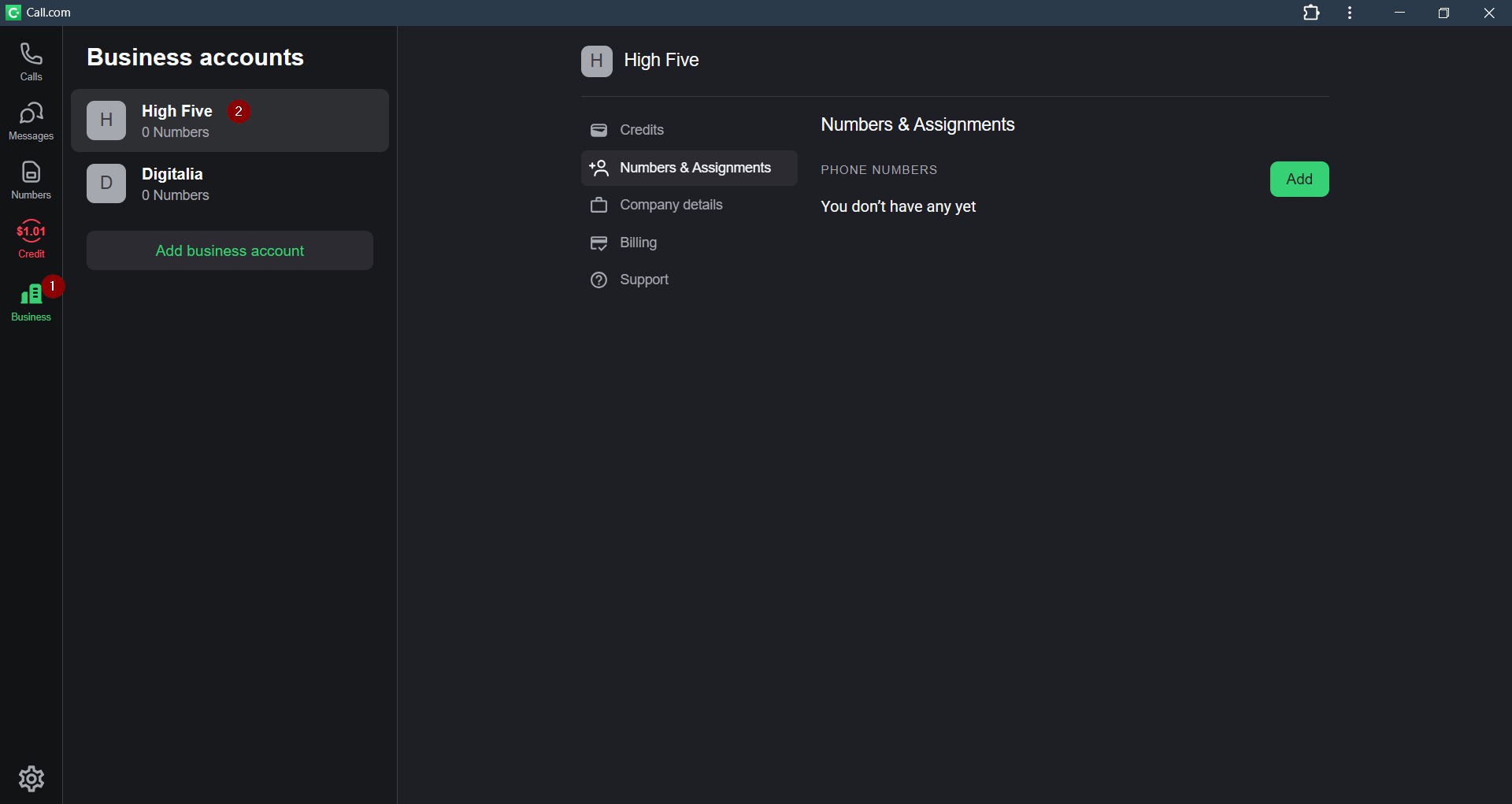
3.If you do not have credits on on your business account, start from adding credits to your balance. Select the “Credits” in the menu and click the “Add” button next to the $X.XX balance
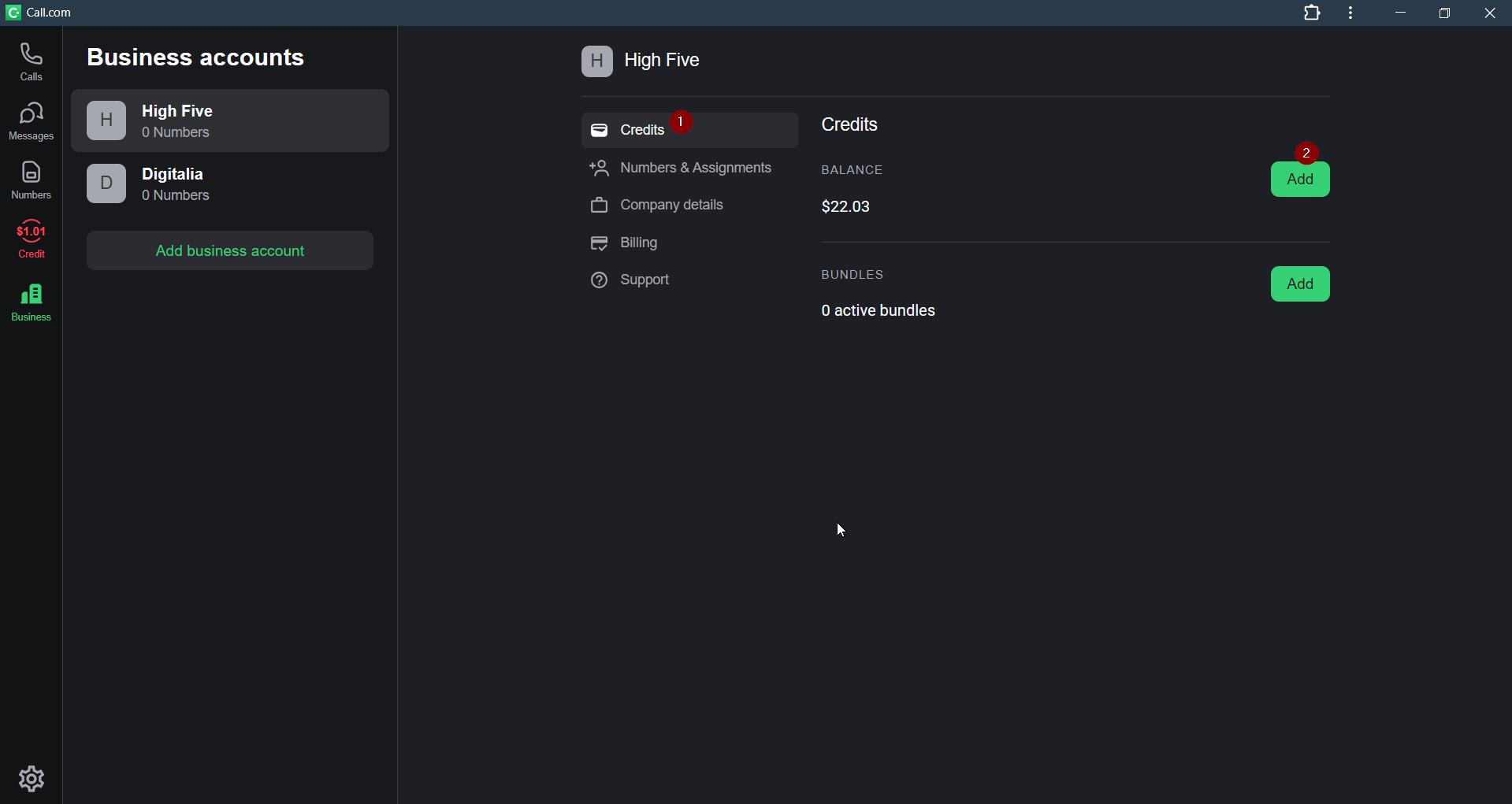
4.After you added credits, select the the “Numbers and Assignments” and click the “Add” button
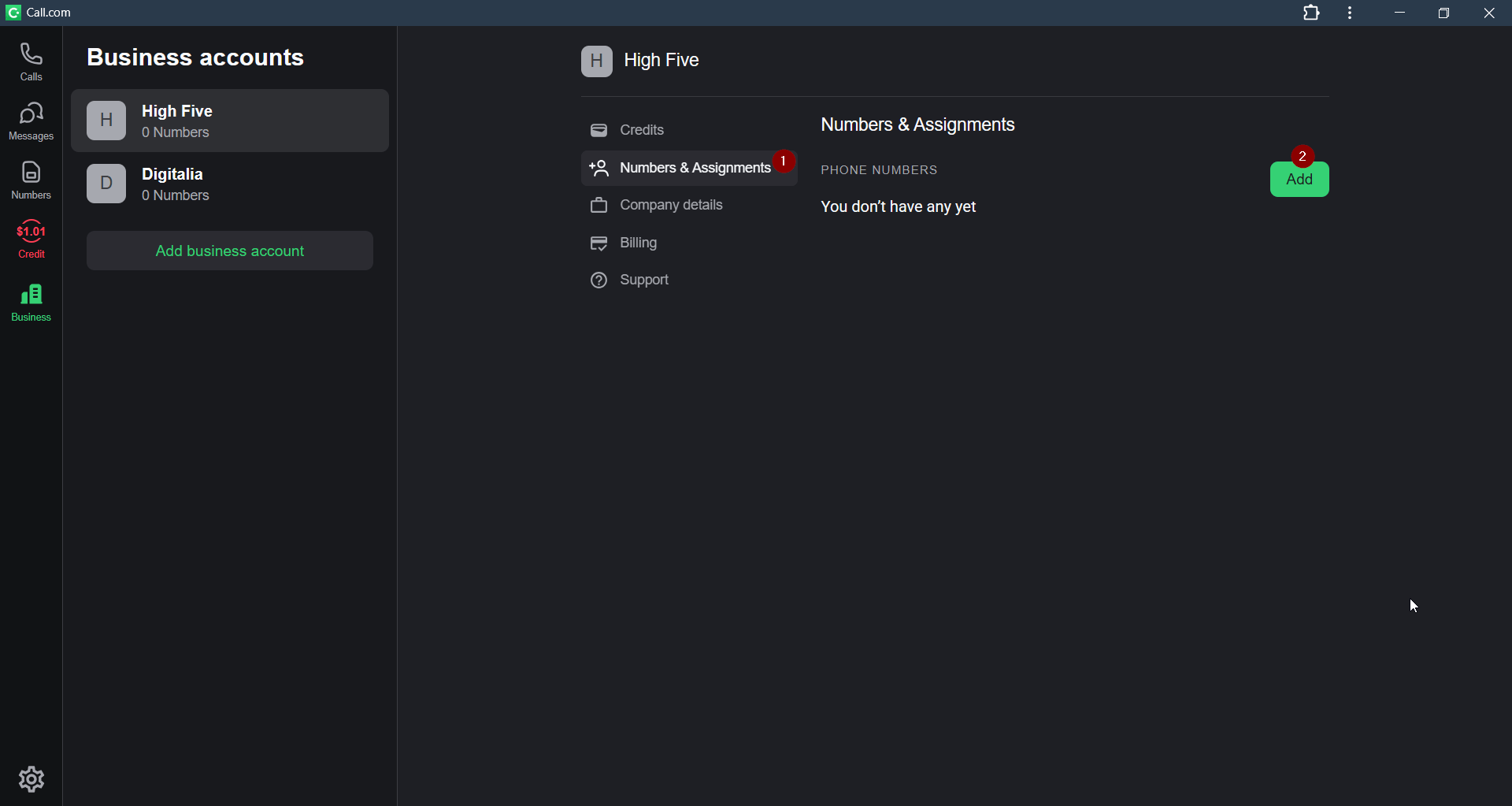
5.After you entered the required information and selected preferable options, tap the “Buy now” button
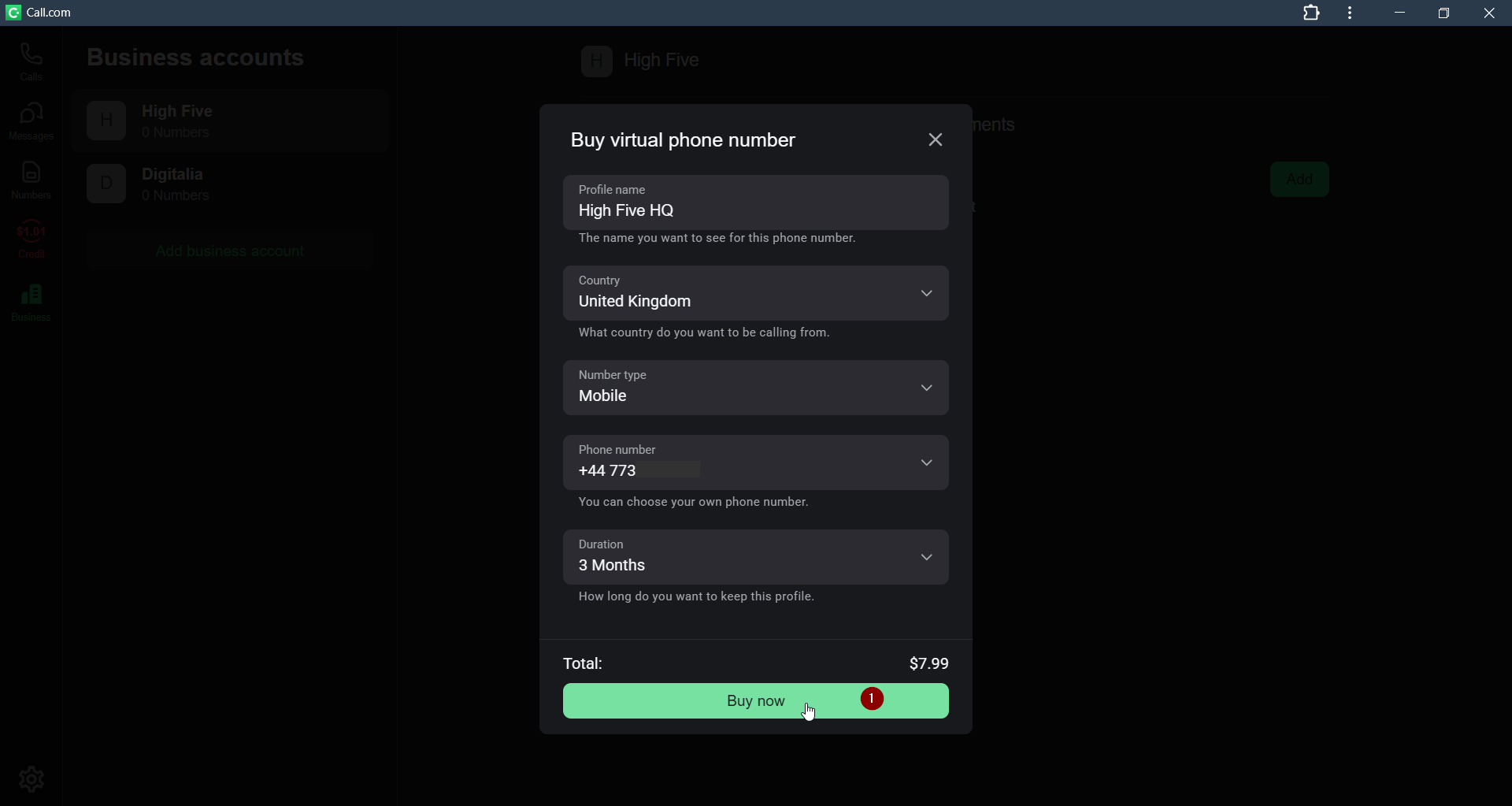
6.Confirm your purchase. You will see your virtual numbers under the “Numbers and Assignments” now
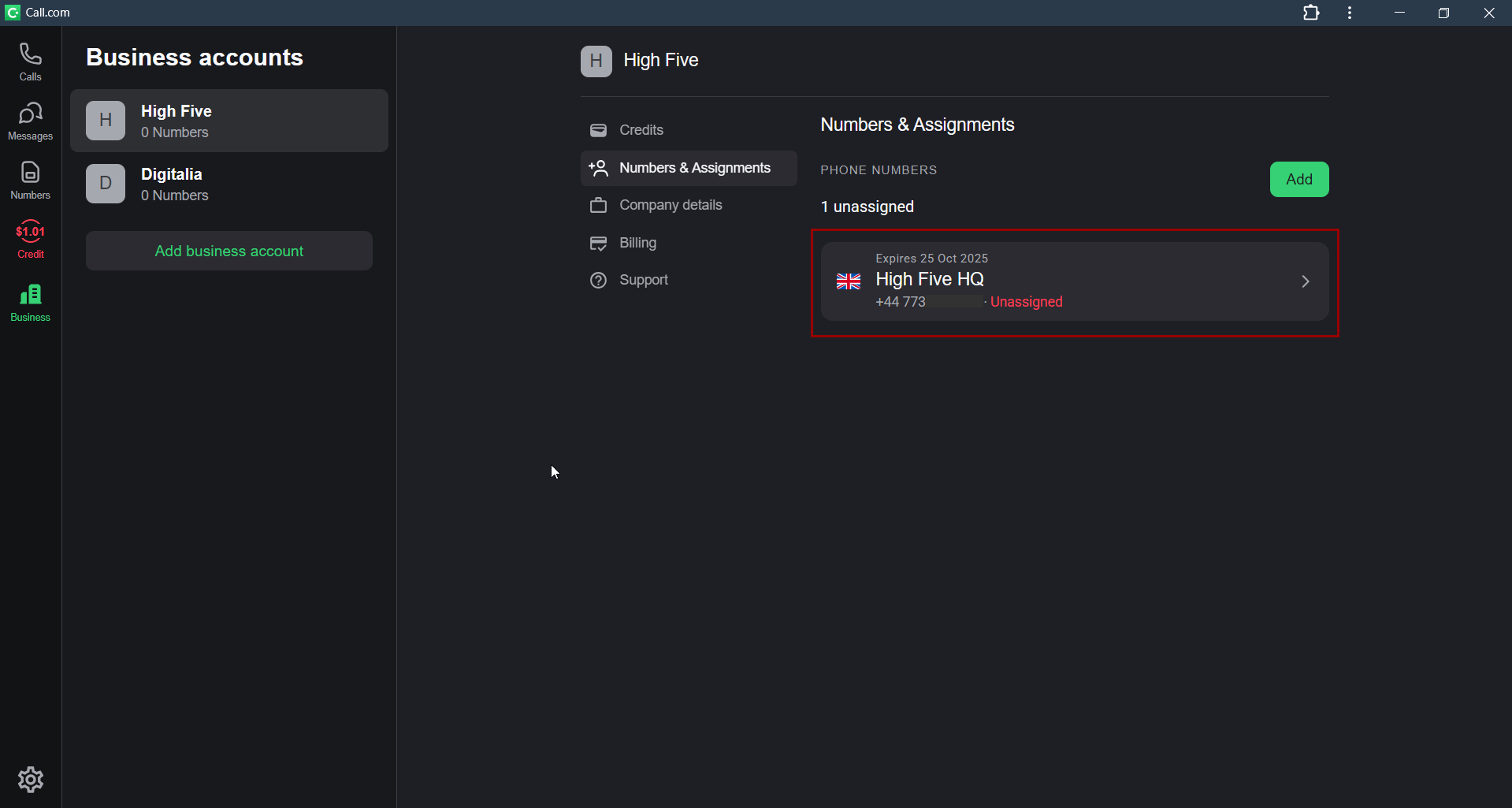
List of the most related articles:
How to assign virtual numbers in business account
Where can I view additional information on my Call.com account?