Business account is available in the web version/ PWA and not via mobile apps
What is a business account
A business account is designed to offer a service to employees, with the owner covering the virtual number and usage expenses. This provides the owner with the ability to allocate numbers to particular individuals.
Note: you have the option to maintain a private account while also having the ability to switch to a business account when necessary. Each account has its own credit amount.
Instructions for PWA/ web browser:
1.Open your Call.com app
2.Click the “Business” button on the left home screen and then the “Add business account” button
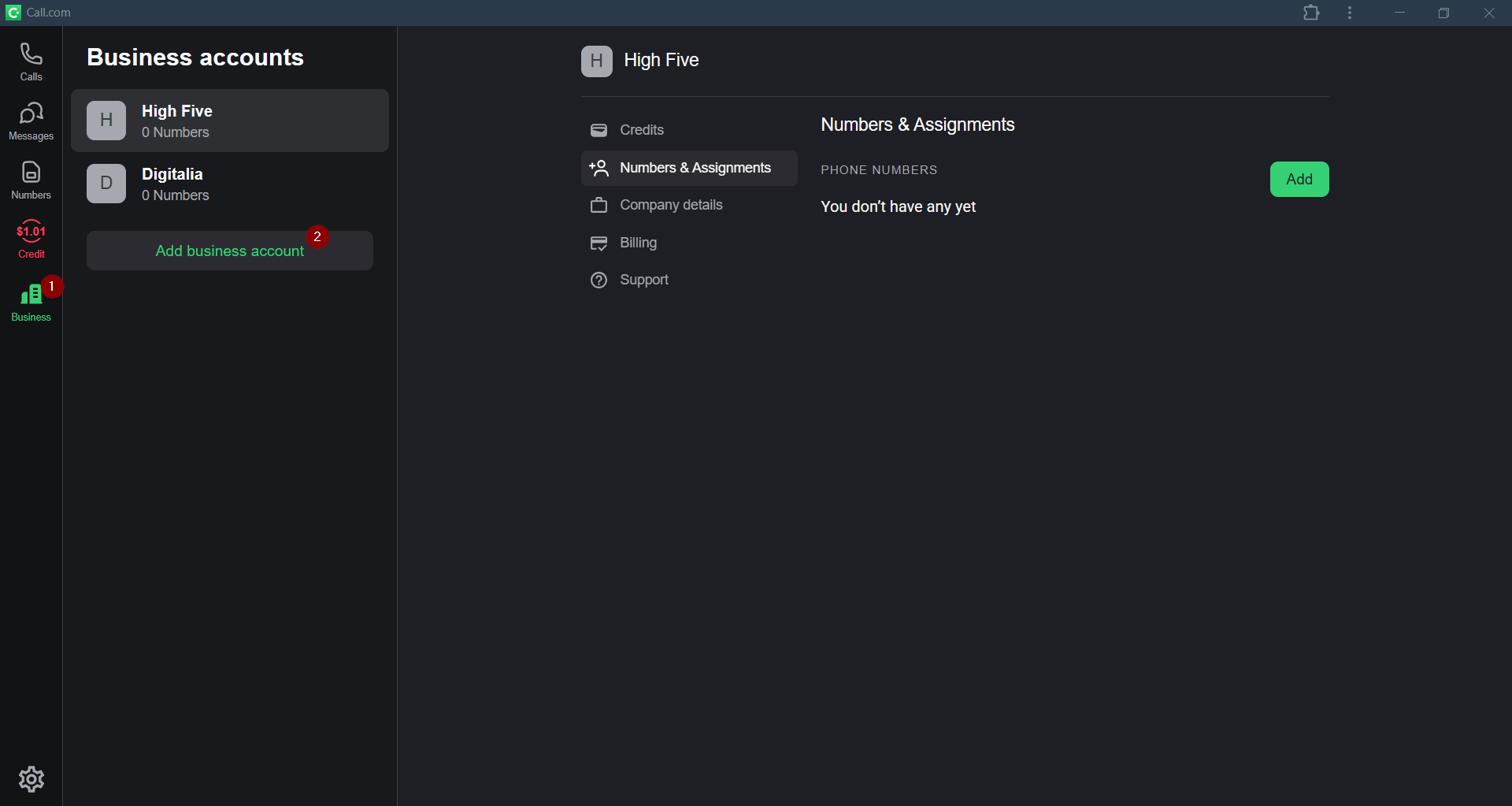
3.Provide all the required and optional information and click the “Create button” when you are ready
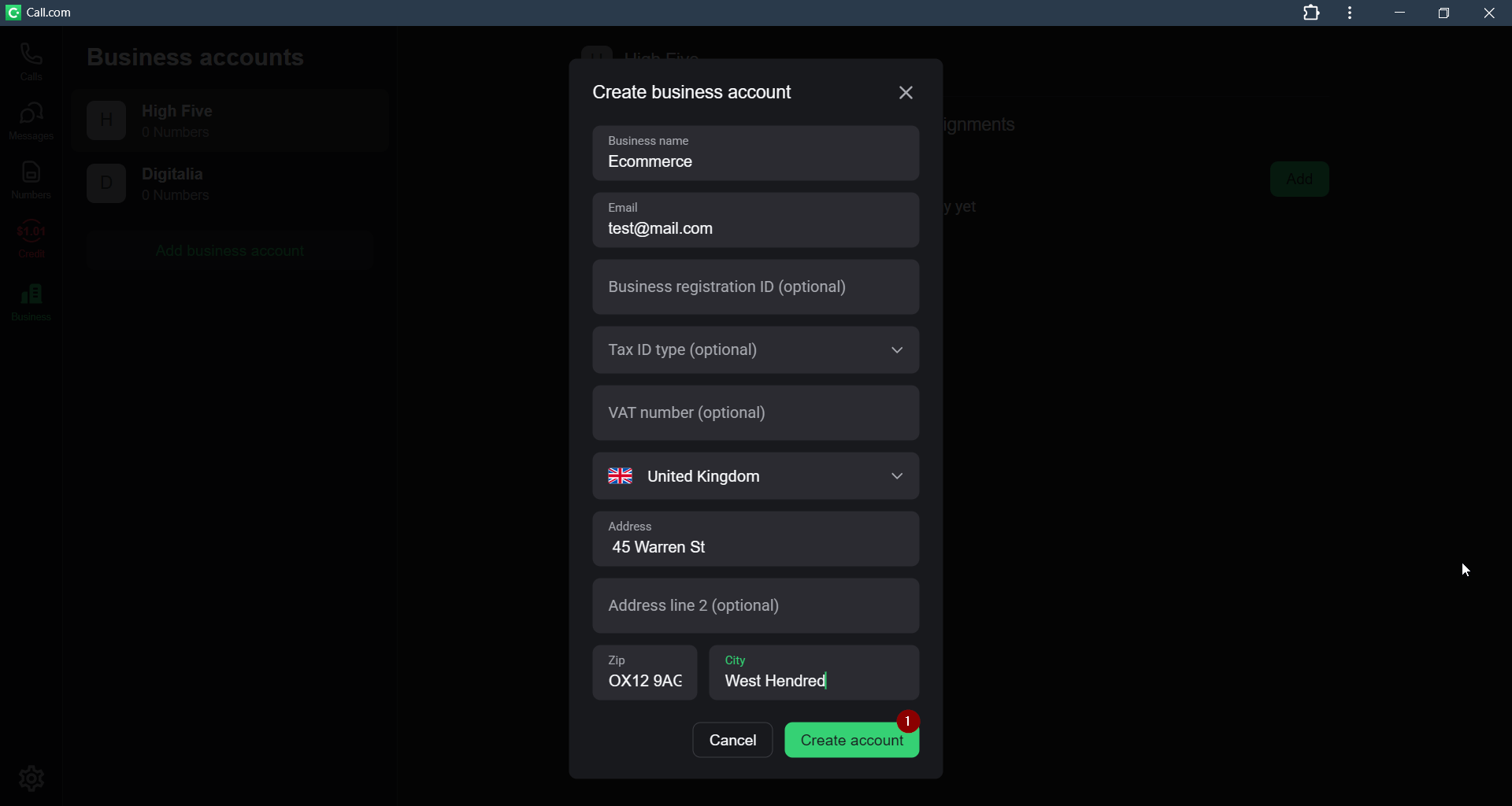
4.If you have several business accounts, you can easily switch between them.
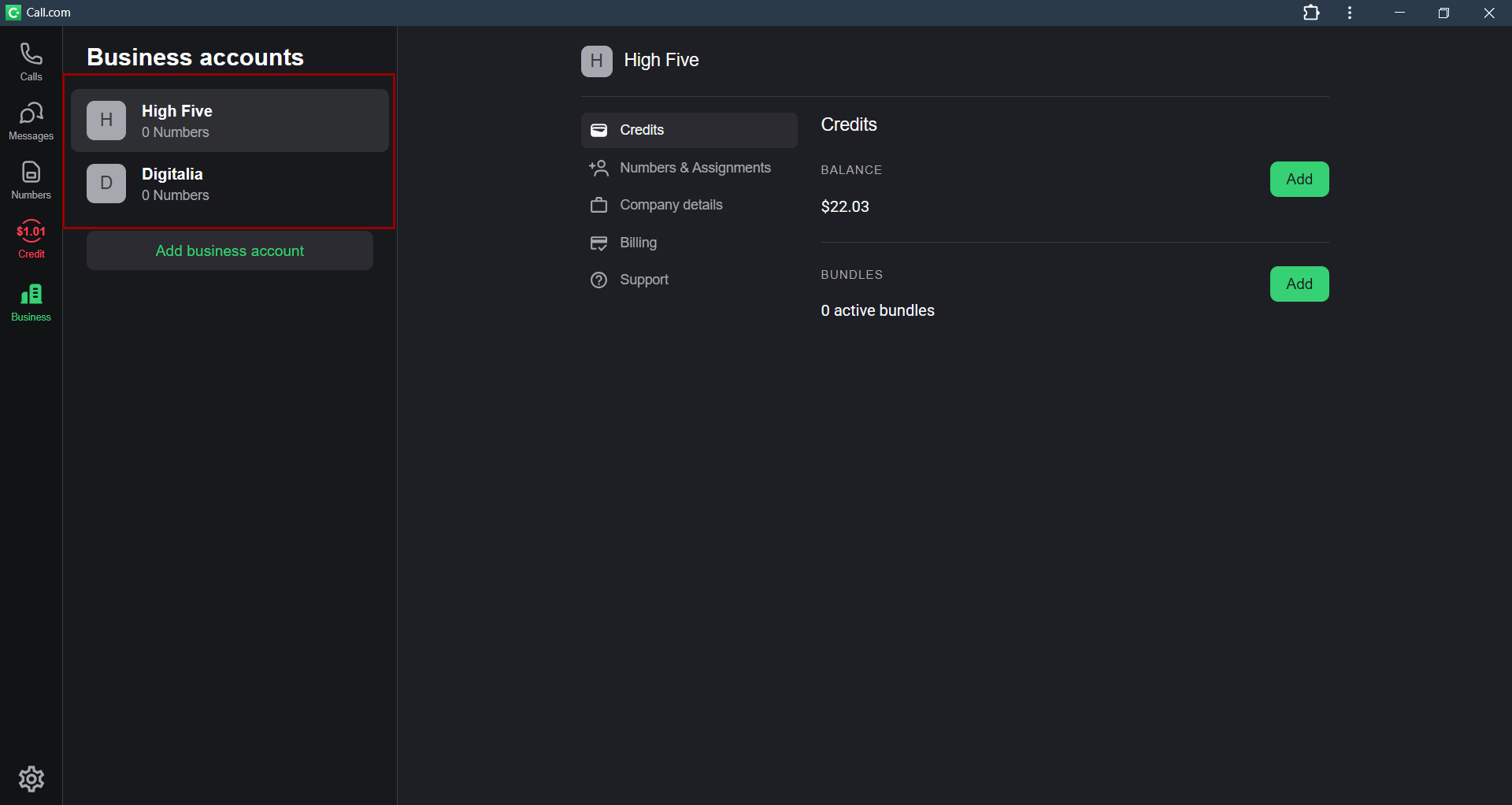
List of the most related articles:
How to add virtual numbers for Business Account
How to assign virtual numbers in business account