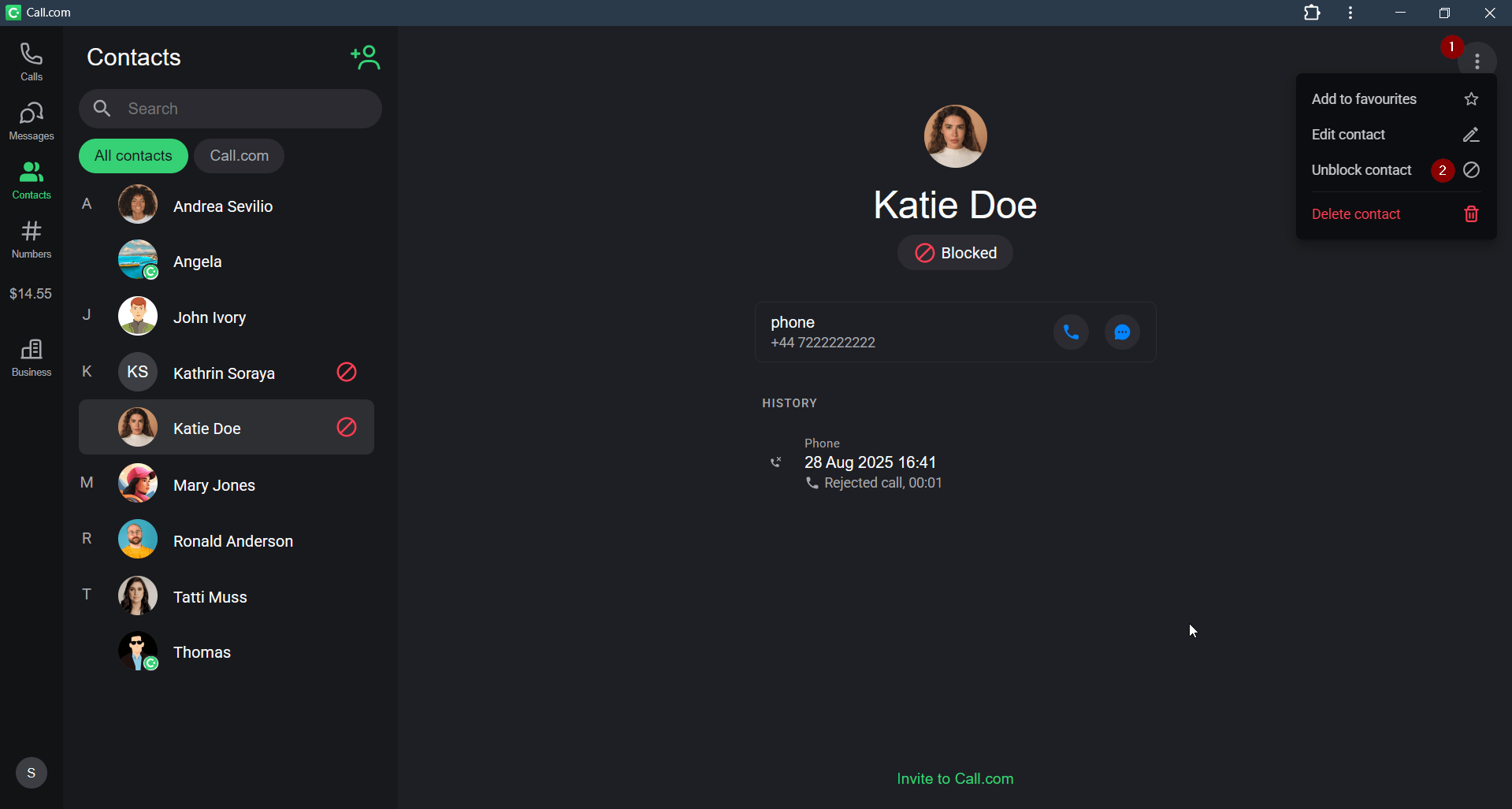You can easily manage your contacts lists and avoid unwanted communication by blocking users.
Instructions for mobile devices:
1. Open your Call.com app
2. Click the “Calls” button on the bottom home screen and then the “Contacts” button on the quick access screen. Select the contact you wish to block
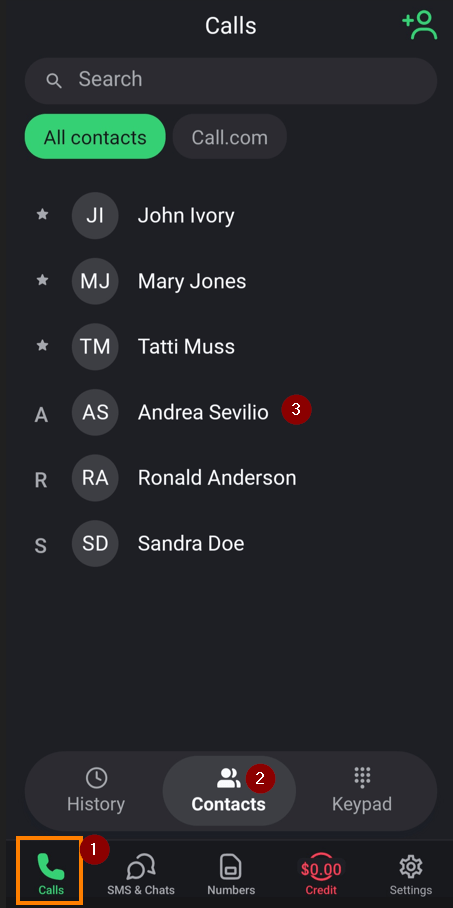
3. Select the “Block contact” option in the menu.
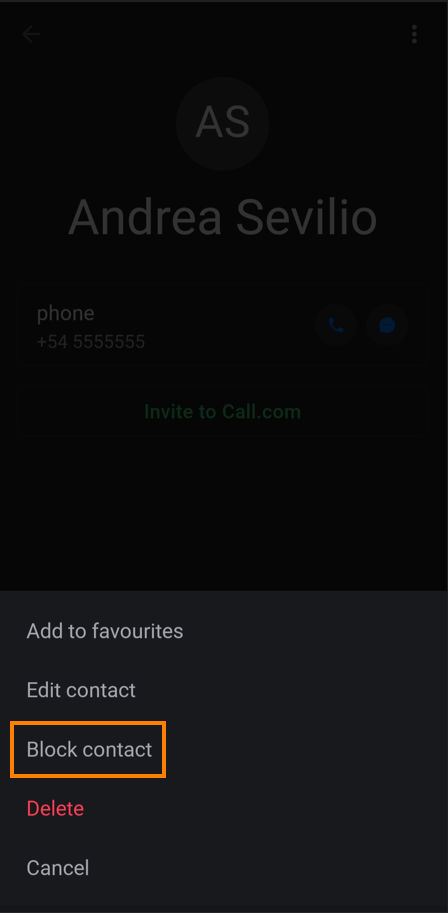
4. Confirm this action by clicking the “Block contact” button
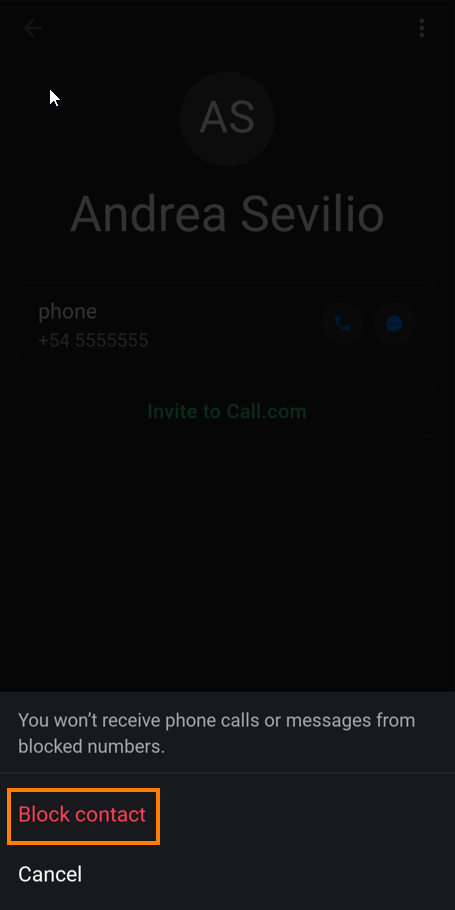
5. All blocked contacts will be marked in your list. You can easily remove the contact from the blacklist in just 2 clicks
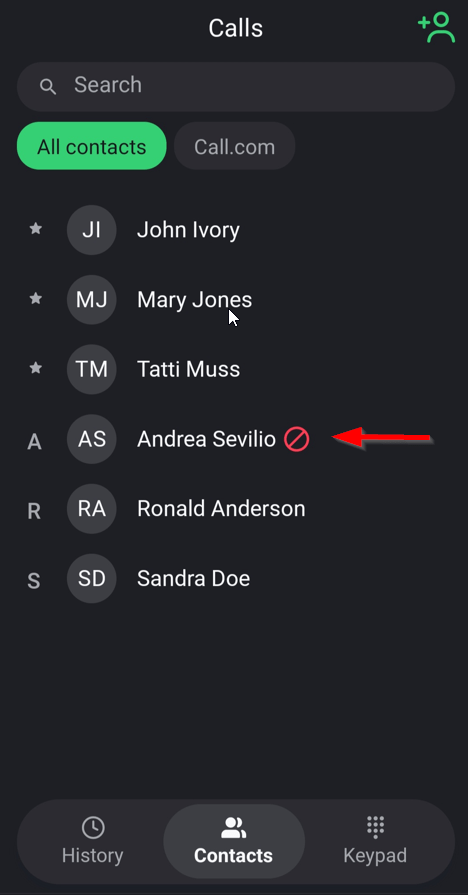
Note: blocked contact won’t be able to call and message you, and will receive a message that he/she is blocked when trying to contact you.
Instructions for PWA/ web browser
1. Open yourCall.com app
2. Click the “Contacts” button on the left home screen and select the contact you wish to block. Click the3 dots button on the left and select the “Block contact” option in the menu
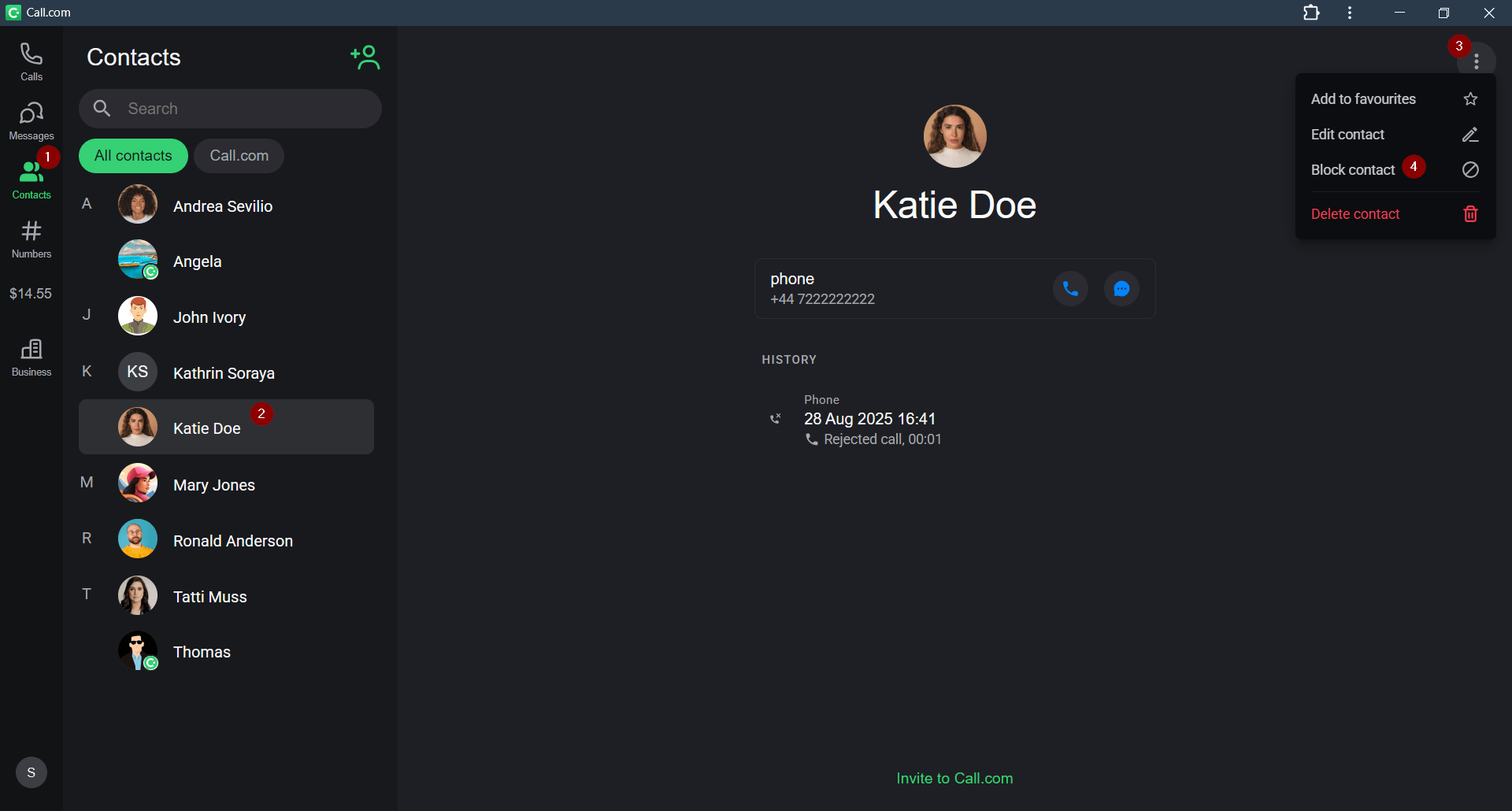
3.You will need to confirm this action by clicking the “Block contact” button
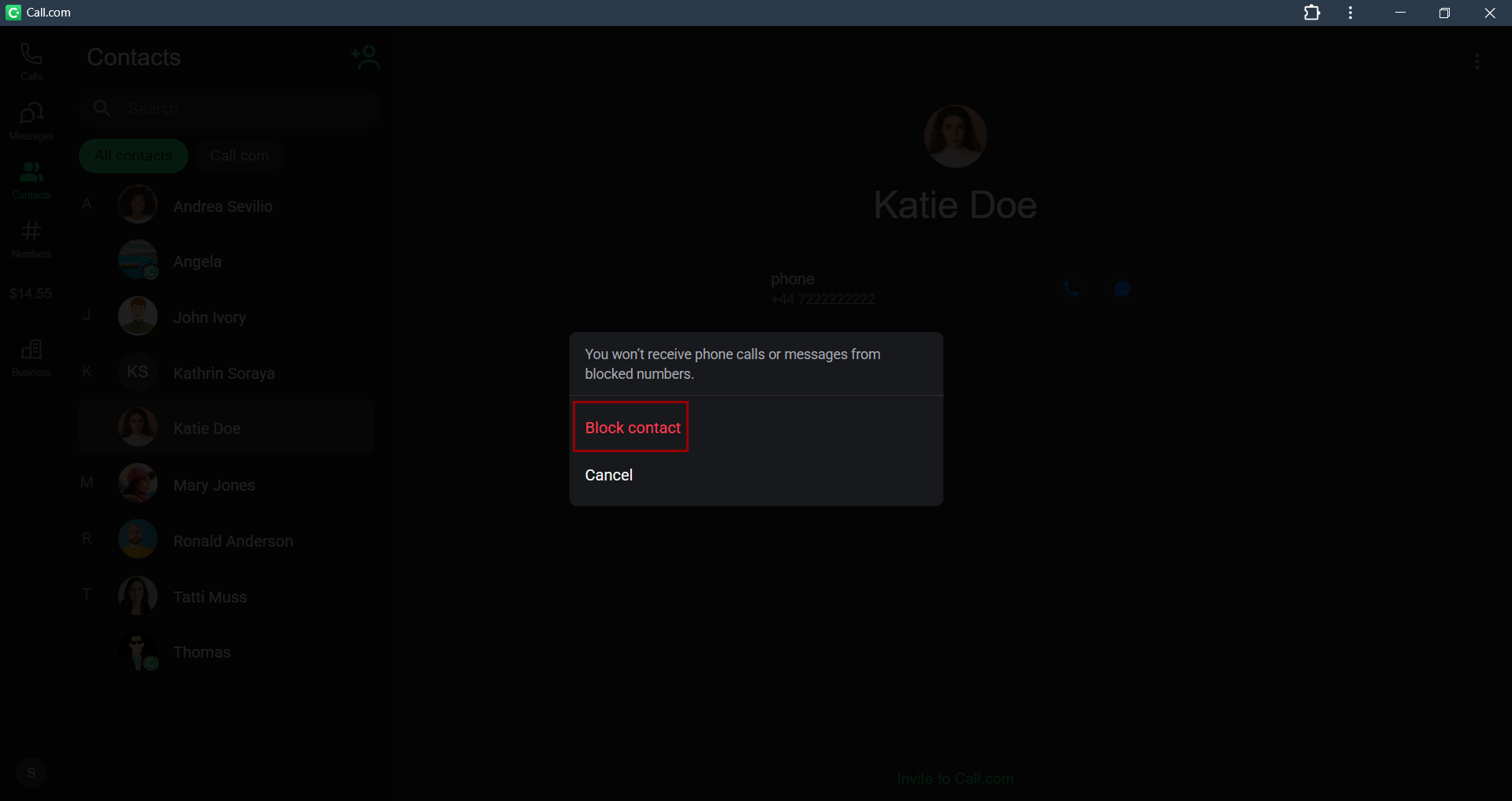
4.For your easier navigation, all blocked contacts will be marked correspondignly in your contacts list
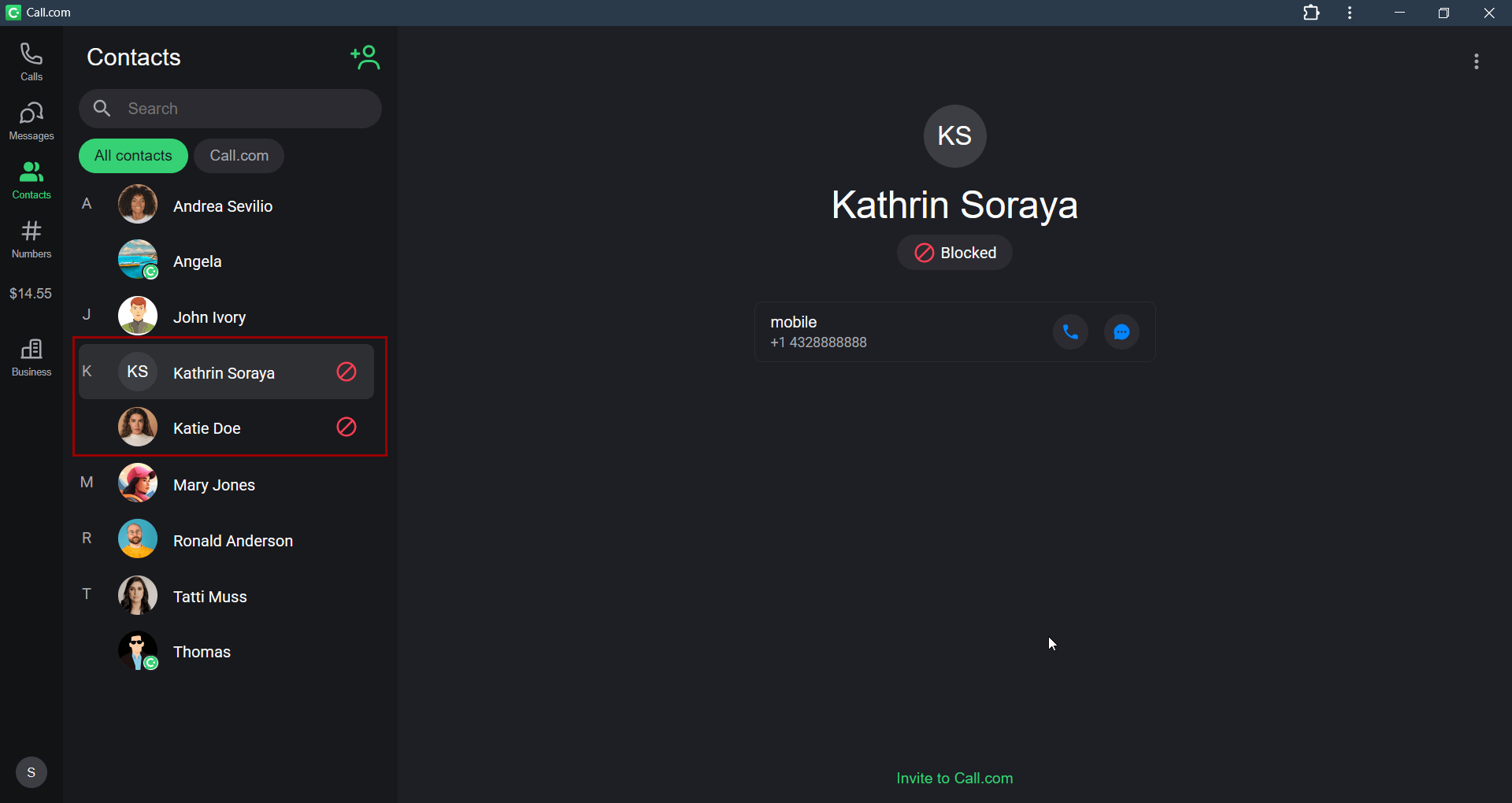
5.You can unblock the contact in a just few clicks.